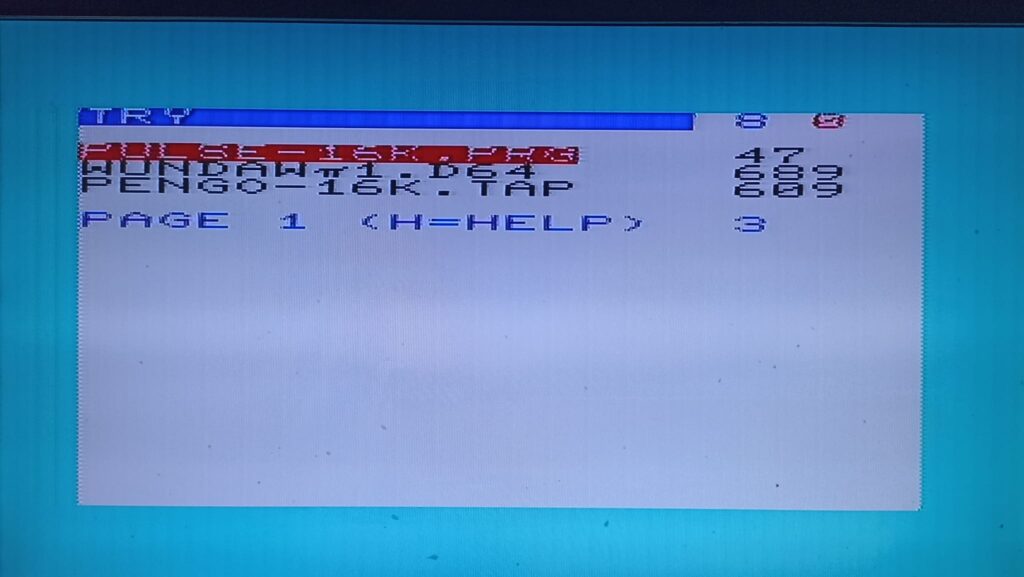With the always more spread use of SD2IEC devices here comes the need to navigate our folders and files, in order to use and organize programs in a quick and efficient way. In this post I have tested and compared two popular solutions available: CBM FileBrowser (FB) and DirPlus.
Our VIC-20 testbed system
I am using a physical VIC-20 equipped with a SD2IEC device I have reviewed in this post.
The two tested alteratives are:
- CBM FileBrowser (FB and variants) version 1.6 by nbla000 [get it here]
- DirPlus 7.12 by Boray [get it here] [manual]
CBM FileBrowser
Its latest version 1.6 seems to be dated 2013. It comes in a number of versions including those for other CBM machines (C64, C16-Plus4, C128). For the VIC-20, we have different versions for VIC-20 without expansions, +3K, +8K plus a version for those who have the MegaCart fitted.
Using FB
The tool files (FB,FB20-3K,FB20-8K and FB20-MC if you intend to use it with MegaCart) must be copied onto the SDcard’s root folder you will fit into your SD2IEC device. You will start it by simply typing the commands:
LOAD”FB”,8
RUN
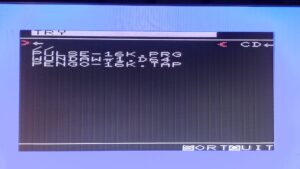 The tool will detect and load the correct version for the current memory configuration. Its use is totally intuitive: you navigate the list of files and folder by using cursor keys and press RETURN to run a file or enter a folder.
The tool will detect and load the correct version for the current memory configuration. Its use is totally intuitive: you navigate the list of files and folder by using cursor keys and press RETURN to run a file or enter a folder.
Apart from listing contents of your SDcard’s folders, FB will:
- Run PRG files (if files have no extension, they will be assumed to be single programs)
- Enter into subfolders (a marker “< DIR” appears on the side)
- Enter into D64 files as they were subfolders
- Go up one level in the directory tree by selecting the ← option, or go to the top level of the tree by selecting the // option
- TAP files: If one is selected a “Press Play on Tape” message appears, so I assume they are somehow supported. Anyway my SD2IEC has no buttons to control a virtual tape so I could do anything to actually load these files. I suppose that support for these files is limited to a few SD2IEC models.
On unexpanded VIC-20, the browser appears with white background, so it’s easy to remember which memory config you are in.
The list of files and folders can be tmporarily sorted by pressing S. Once you reset, the list will be presented in its natural order next time.
Long file names will be shown as truncated and slightly modified in their final part. It is recommended to use short names written in lowercase.
Tip: Once you reset the VIC-20, you might find yourself stuck in a subfolder of the SD2IEC device so you are unable to load the FB which normally stays in the root. So you can use:
OPEN15,8,15,”CD←”:CLOSE15
This will make you go up one level in the subdirectory tree. Repeat if needed. CD// might also work in order to get to the root directly, depending on your SD2IEC model.
Speed: It is very quick. In our test the time span from the LOAD”FB” command and the possibility to run the first file out of a long list was just 8 seconds on my device.
Use inside emulator: Even though it was not the mail focus here, I tried to use the tool inside VICE for browsing disk folders. The tool runs and reads files, but it does not see subfolders of the Windows filesystem.
DirPlus
This tool by multi-system developer and musician Boray comes after several previous versions and it offers more that just letting you browsing the folders. It includes:
- Integrated SJLOAD to accelerate loading of a long program
- A command-line Diskette Operating System environment (DOS)
- Acts like a file manager letting you delete, rename, copy/move files and even create/delete folders
- Get info on specific file: size and starting address
- Manage multiloads: you mark them and they will be loaded in sequence
- Manage a collection of custom tools, in case you need them for frequent use
This one too comes in a variety of versions for other CBM machines.
Keys to be used can be reminded by invoking Help with the H key.
As an added bonus, it can even manage different partitions on the same SDcard, even though I have not tested this feature.
Using DirPlus
Its files (and folders!) are meant to be copied on the SDcard’s root folder before using it onto the SD2IEC device. The you start it with the commands:
LOAD”D”,8
RUN
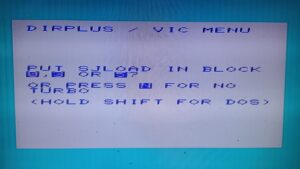 At first launch the tool will present you a screen with a question. Here you can opt to load a turbo loader “SJLOAD” into a block of memory you will not use (press 0, 3 or 5 to indicate the desired block). This way, loading of a big file will be greatly accelerated.
At first launch the tool will present you a screen with a question. Here you can opt to load a turbo loader “SJLOAD” into a block of memory you will not use (press 0, 3 or 5 to indicate the desired block). This way, loading of a big file will be greatly accelerated.
If no turbo is needed, just press N and use it at normal speed.
 The current folder is read first and you will see names being listed to the screen. Next, the list is somehow sorted and presented in formatted way, with a size measure on the right side.
The current folder is read first and you will see names being listed to the screen. Next, the list is somehow sorted and presented in formatted way, with a size measure on the right side.
Supported files:
- PRG (no extension files are treated as single files)
- D64 diskettes, treated like subfolders
Speed: The speed of DirPlus is reasonable even though it takes a few more seconds to be ready and operational because of the intrductory “turbo” question screen and because of the list+relist behaviour. On the same (long) and crowded folder used for testing FB it took about 20 seconds from the LOAD”D” before being ready to launch the first file on my device.
What’s best about DirPlus is its “plus” features.
Loading the big “Wunda Walter 16k” game with the turbo SJLOAD took only 3 seconds!
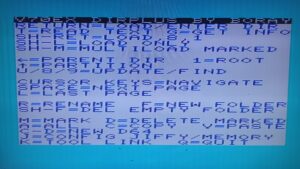 Also, if you are accustomed to a command line interface and need to work on files, using the command-line DOS will be a breeze. At the turbo question screen, press SHIFT+N and you are in DOS mode. The list of functions (see all with the HELP command) is impressive.
Also, if you are accustomed to a command line interface and need to work on files, using the command-line DOS will be a breeze. At the turbo question screen, press SHIFT+N and you are in DOS mode. The list of functions (see all with the HELP command) is impressive.
Worth trying: GET MAXI command will get you a BIG screen to work with more ease!
Also notable, the possibility inside the file browser to mark and run multiload segments of a program (typical for a multi-block cartridge dump).
I have to say, I tried to copy or move files between subfolders inside the file browser but it didn’t work. Perhaps I did some mistake in the procedure.
Use inside the VICE emulator while using a windows folder didn’t seem to work, either, but this wasn’t the focus of the test.
Conclusions
Both tested tools, CBM FileBrowser and DirPlus are convenient tools to navigate and launch programs located on a SDcard.
For my taste, I would recommend FB to the user just aiming at a casual run of programs and games, while I would recommend DirPlus to the more skilled user needing to work with files and folders, capable of making good use of the added tools.
It seems that both can coexist comfortably on the same SDcard so this what I did in order to get the best from the two solutions.
Download
- CBM FileBrowser version 1.6 [get it here]
- DirPlus 7.12 [get it here] [manual here]